Place an icon on the home screen of your phone to access Saba News like an APP.
It is very easy to create an icon that you can place anywhere on your home screen.
![]()
Procedure for Iphones:
Follow the steps as indicated below. As a result, you’ll find the Saba News icon on your home screen. Clicking the icon opens the Saba News site directly.

Step 1:
Open the Saba-News.com site in your Safari web browser. The Saba News website will open as displayed above.
Step 2:
Click the “Share” icon at the bottom of the screen. It is the small square at the bottom of the screen with an arrow pointing to the top.
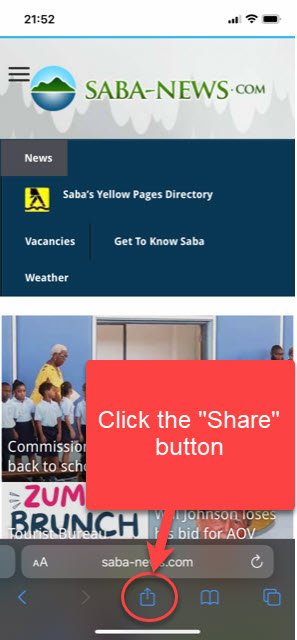
Step 3:
You’ll see a pop-up screen from which you can select how you want to share a link to the Saba News website.
Scroll down the screen until you see the option “Add to Home screen”.
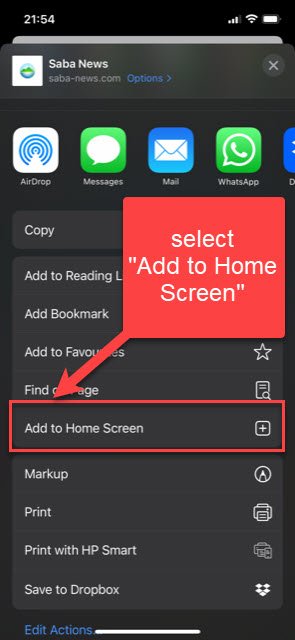
Click on this option.
Step 4:
The next pop-up screen looks like this:
![]()
It shows the icon as it will appear on your Home Screen.
- Adapt the text that will be associated with the icon, e.g. “Saba News”
Click “done” the icon as it will appear on your Home Screen.
- Click the “add” button at the top-right op the screen,
Congratulations. Now you can access Saba News directly from your Home screen.
The procedure for Android phones is very similar.
Have a look at this video. It demonstrates the process in detail.
You’re done!

 Saba News News and Information from Saba Island, Dutch Caribbean
Saba News News and Information from Saba Island, Dutch Caribbean
